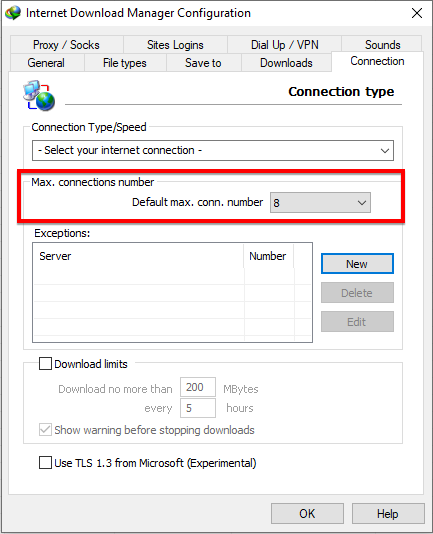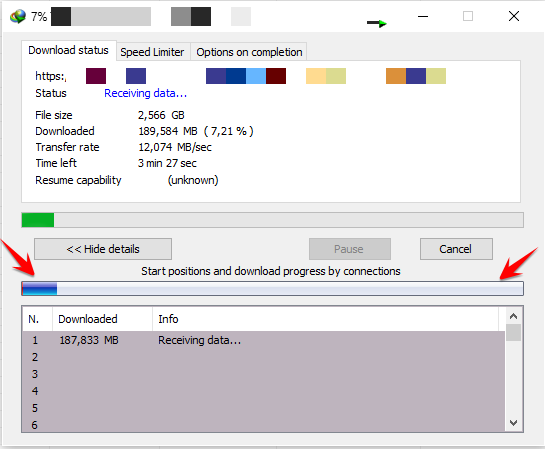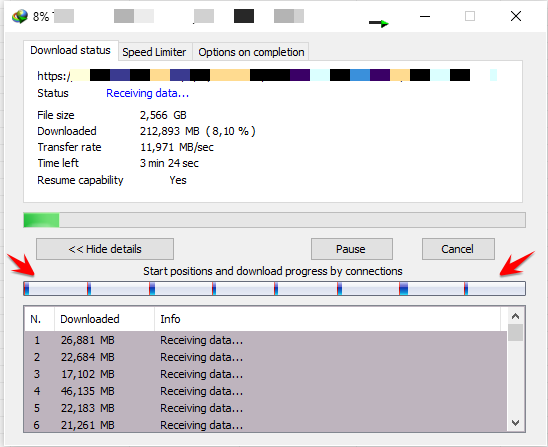IDM and FDM
Internet Download Manager (IDM) or Free Download Manager (FDM) are download managers that can download any http link. There is a lot of download managers, these two are just the most popular.
Important - There is no Alldebrid integration with these download managers. You must generate your links through our service and download them afterwards with IDM or FDM (or any download managers that doesn't have direct Alldebrid compatibility).
These softwares are available directly from their website :
- Internet Download Manager (30 days trial).
- Free Download Manager.
What is a download manager and how it can be usefull ?
When you try to download any link from your browser, by default, the download will be handled by your browser download manager directly, which is very basic and doesn't offer any kind of feature. Using an external download manager will replace your browser download manager, and will allow you to manage your download as you wish.
There are several advantages associated with the use of a download manager : download scheduling, ability to restart / pause download, limit the bandwidth used, and so on.
We will only showcase 1 of them that is particulary usefull : the segmentation of your download.
This option has the huge benefit of maximizing your bandwidth in most cases, forcing your connection to establish multiple "links" with the file being downloaded.
You can set how many simultaneous connexions you want to establish in order to boost your current download and try to increase your speed at its maximum capability.
We recommand 8 connections per file, and 2 simultaneous downloads.
Here is how you can visualise the "segmentation" of your download via IDM.