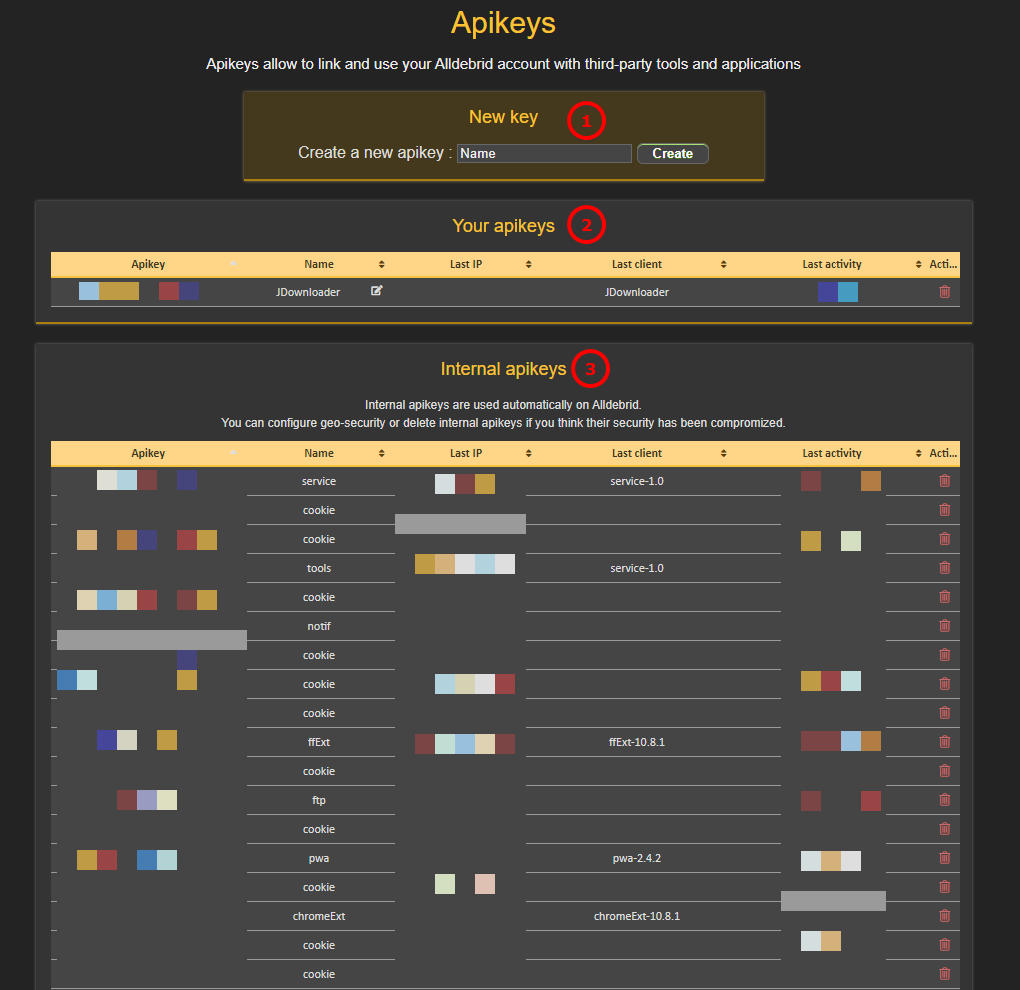How to manage your Apikeys
An API key gives access to your account, just like your username + password. It's an easier way for any third party to use your account.
Any third party software (Like Jdownloader, or a Kodi addon) will use an API key, and you can view and manage them directly from here.
Some third party app will automatically create the API key, others won't. Simply follow their guide / procedure accordingly.
Please manage your API keys just like you would manage your password (don't share them, etc).
Once you are on your apikey panel, you will be able to generate a API key :
Add the name you want to identify the API key (it can be anything), and hit the green button "Create".
From here, you can copy paste the API key directly into the third party software that needs your Apikey in order to work.
Here, you will find all the "internal" API keys, that are used directly by our service. You don't have to change anything here, unless you want to cycle one particular API key.
Also, the use of a new API key will most likely trigger a security email to allow the new connection. The email is sent automatically, to the email associated to your Alldebrid account.