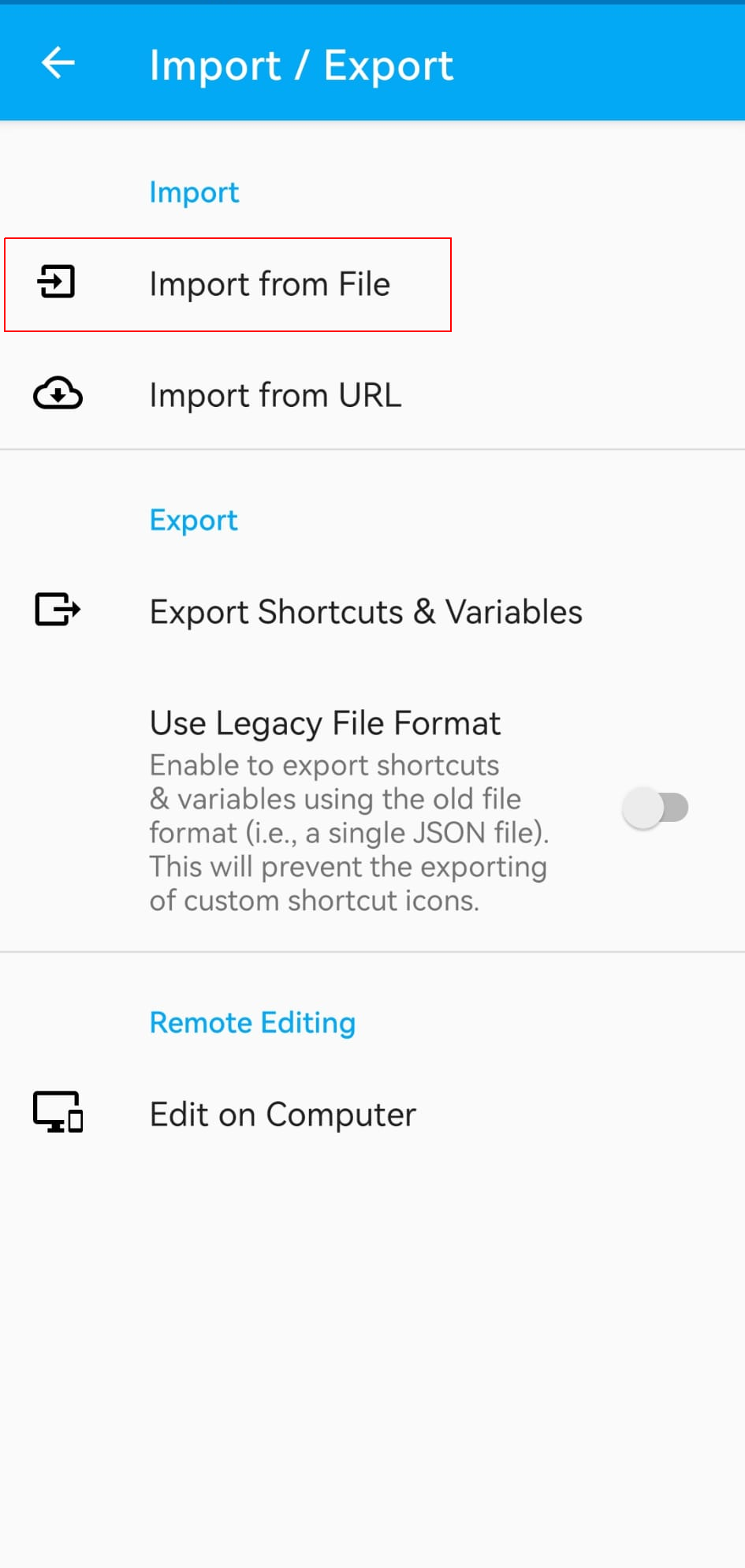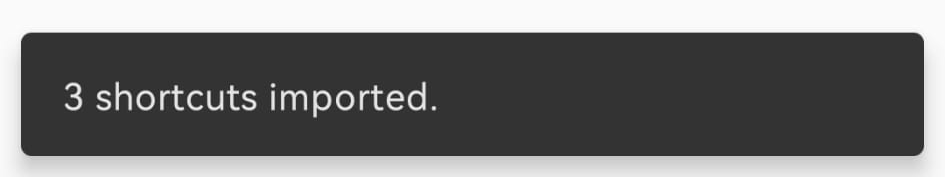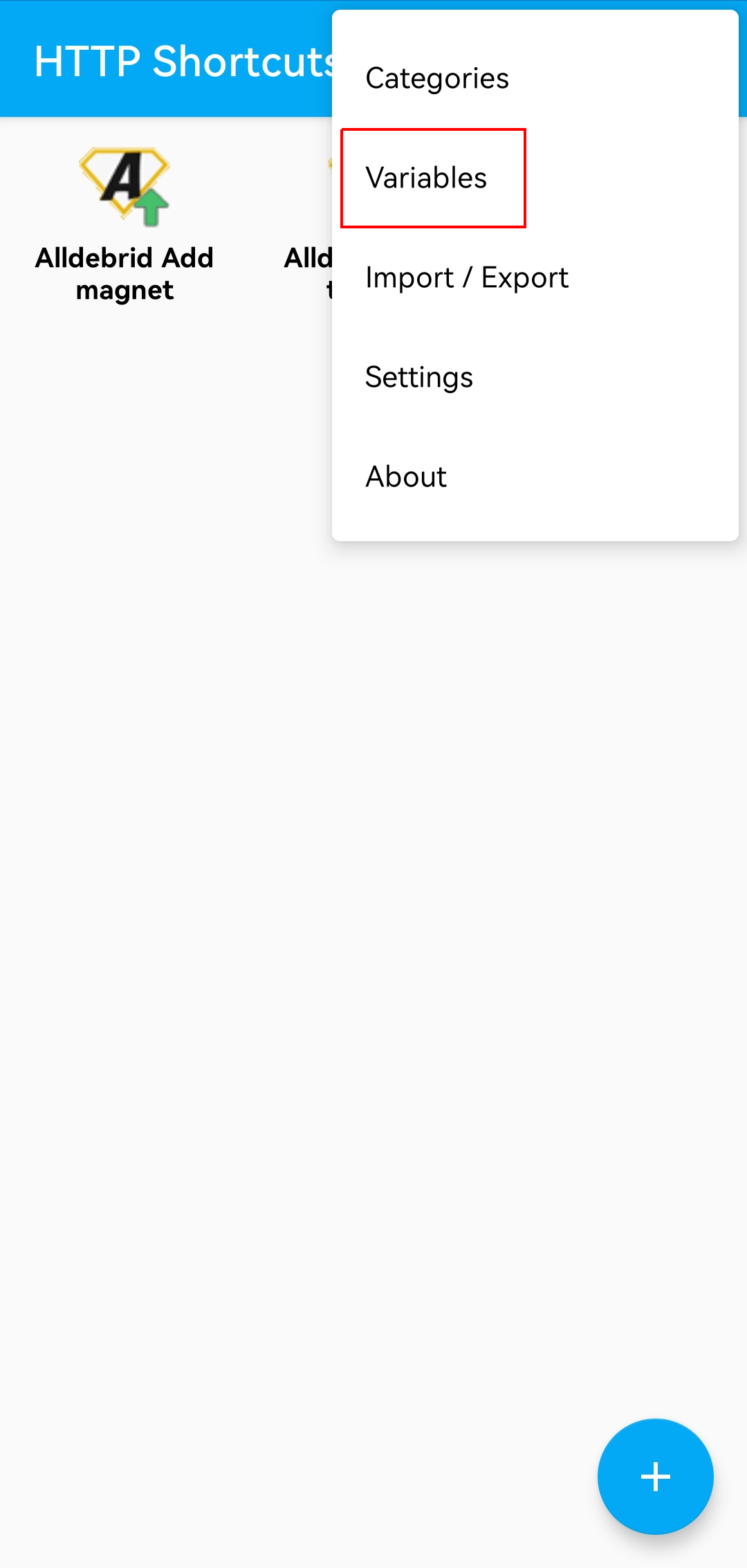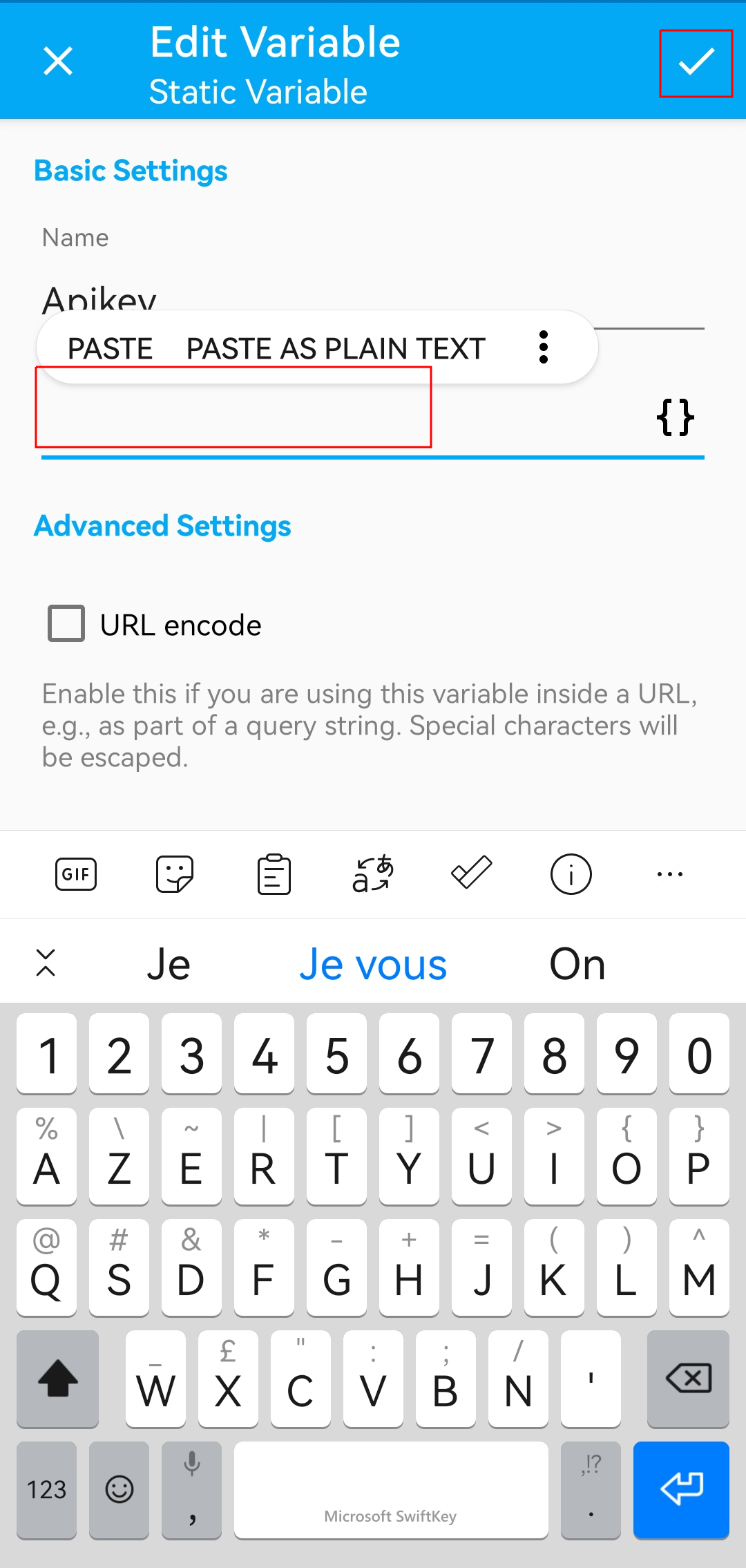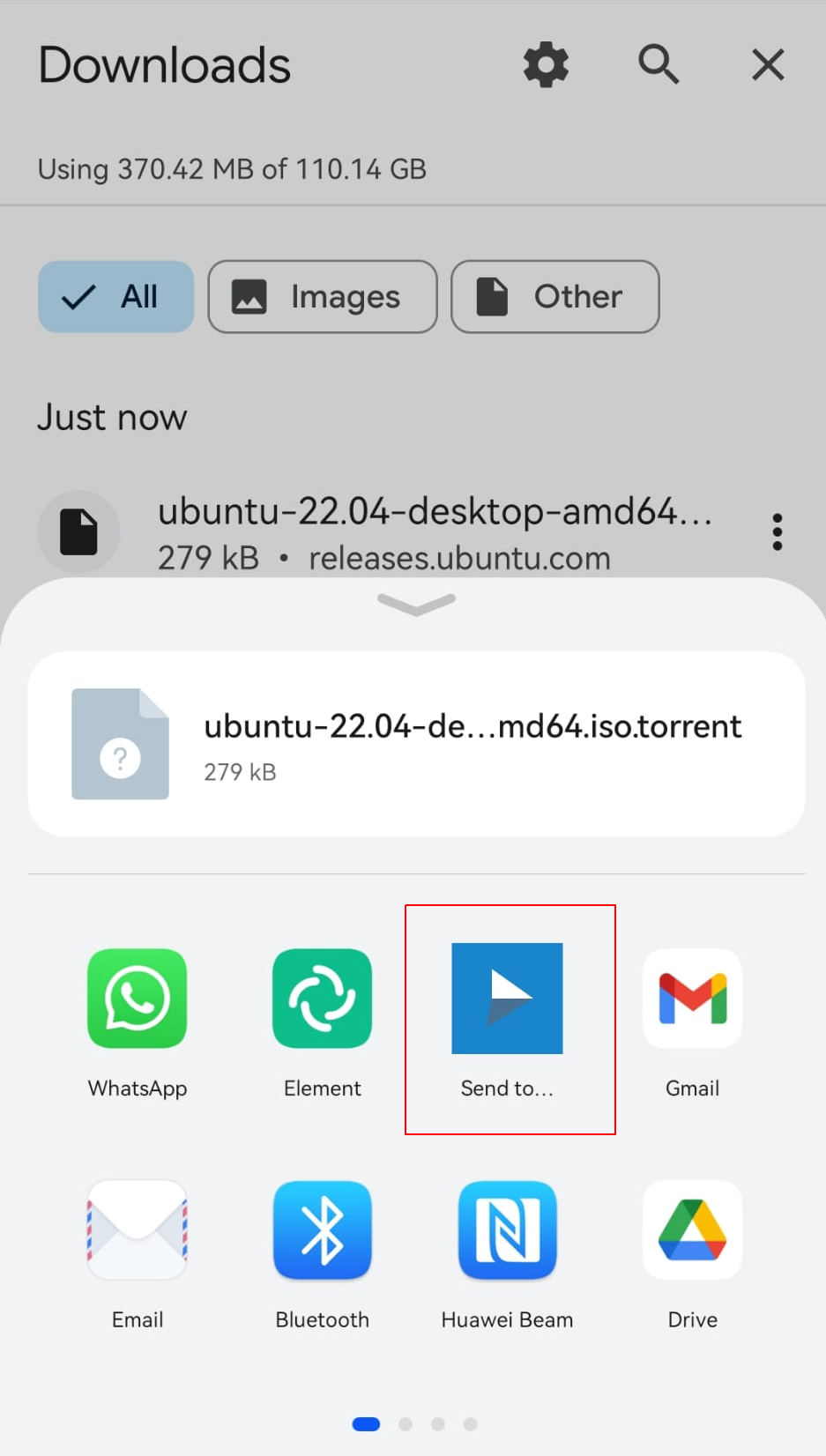How to add "open with" option with the Alldebrid mobile App
Our mobile App is a Web PWA version, you can't send us your download links or magnets links directly.
In order to do so, you must setup a middle man => HTTP Request Shortcuts.
Install the "HTTP Request Shortcuts" App.
Download this file ZIP from our service.
Create a new Apikey as described here and copy to key to your clipboard.
Open the app "HTTP Request Shortcuts" you have previously installed.
Go to the menu (top right) to import the zip file you have previously downloaded.
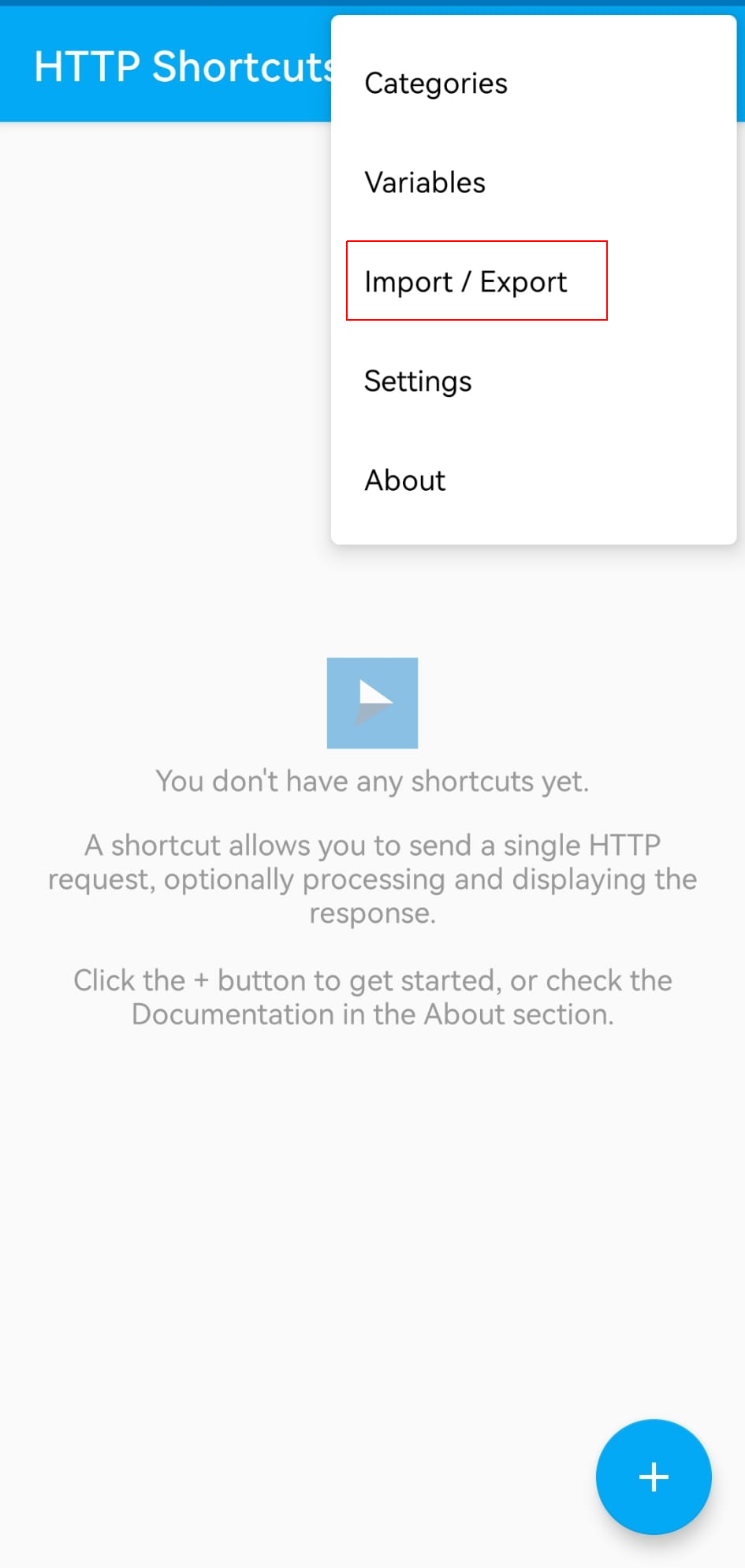
You should see a notification confirming the importation, as well as 3 new profiles on the homescreen of the HTTP Request Shortcuts App.
- Open the menu (three dots) and select "Variables".
Select "Apikey"
And paste the Apikey you have previously created.
Use the button "save" top right to save your modifications.
- Once all the configurations is done, you can now use HTTP Request Shortcut to send any download link, magnets or torrents to our mobile App.
For instance, to send a .torrent file, select "Share" on your .torrent file :
and select "Send to..." from Http Request Shortcuts
To send a download link, from the download link page itself, select "Share" in the menu
and select "Send to..." from Http Request Shortcuts. Then select "Alldebrid Download link".
To send a magnet, long click on any magnet link, and select "Share", and select the blue button to send the link. Then select "Alldebrid Add magnet".