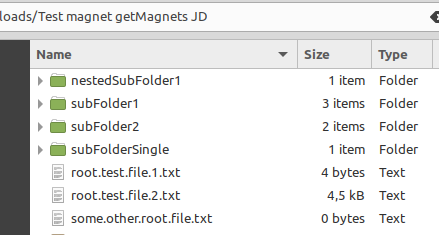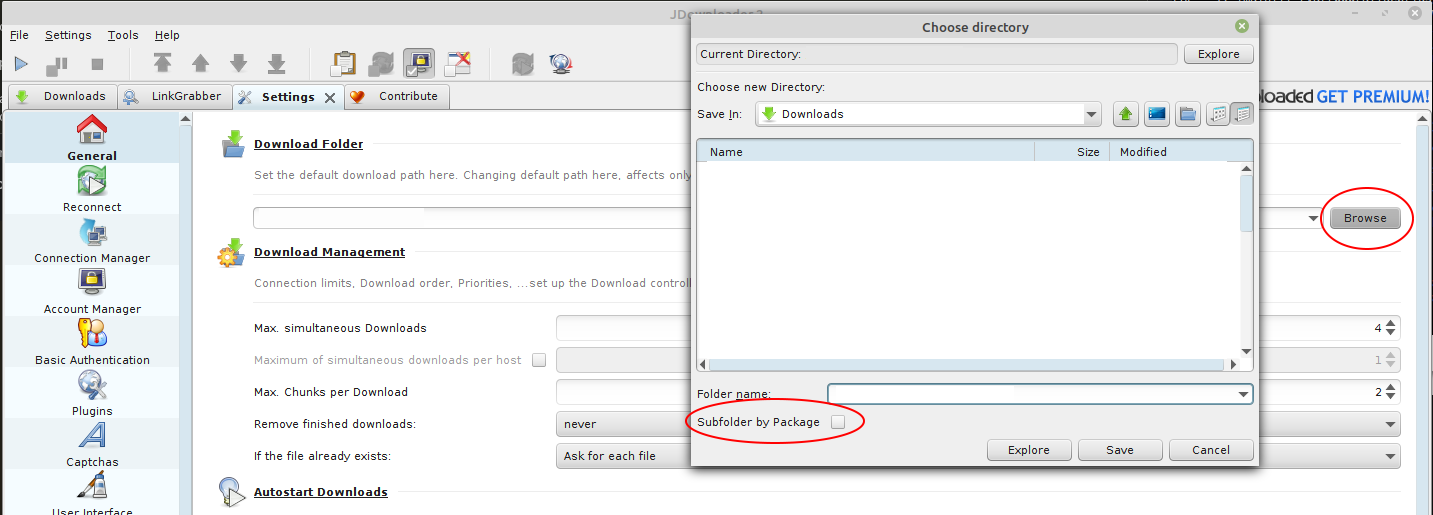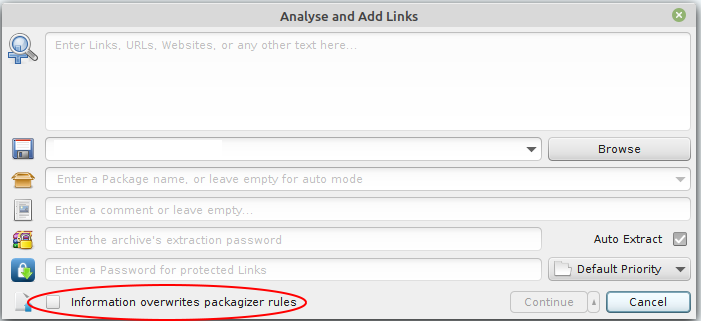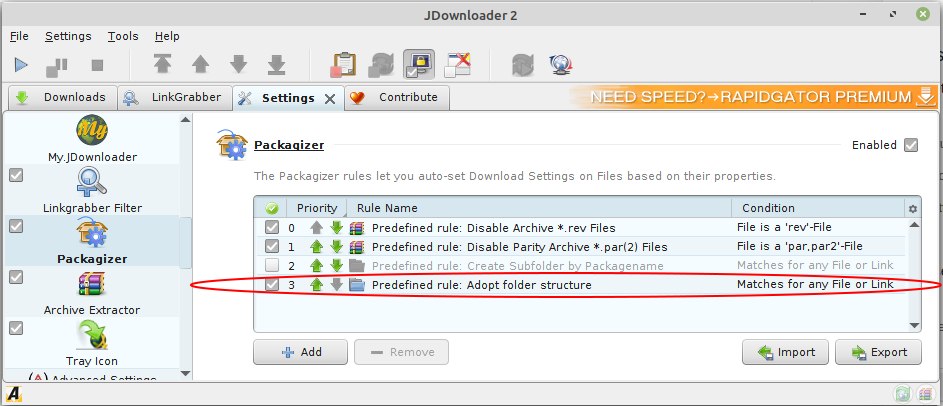How to keep magnets original structure / subfolders
During the processing of a magnet, sometimes some files will be uploaded on their own and some other files packed in a rar file.
In those cases, some of the original structure (subfolders) or the place of some files in this structure could be lost.
A way to solve this is to use the links https://alldebrid.fr/getMagnet/UNIQUEID and a supported external software.
You will find those links by clicking on the "External download" icons on your https://alldebrid.com/magnets/ page which will save the link in your clipboard.
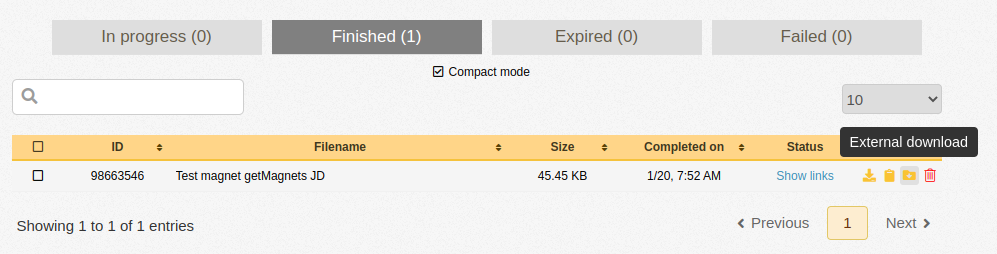
You can then use this link in one of the supported softwares.
Use with JDownloader
Settings
To use those links in Jdownloader, you must first add your account to it as explained in the dedicated FAQ page.
Additionnal settings must be set to make this feature work as indended :
Settings -> General -> Download Folder -> Browse -> DISABLE "Subfolder by package"
When adding links via "Add links" dialog, disable the checkbox on the bottom ("Information overwrites packagizer rules")
Also, the users should make sure that the default packagizer rule "Adopt folder structure" is enabled (= default) - see Settings -> Packagizer
Use
Then you can add the link https://alldebrid.com/getMagnet/UNIQUEID as usual in JDownloader. Once added, a list of files of the magnet will be displayed :
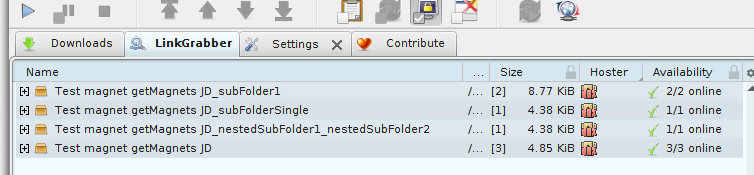
The software will handle the downloading of the files, and will automatically create the subfolder as needed, and place the files in their original places :